Batched EVM Transactions Using Cadence
Integrating Cadence into EVM applications on Flow enables developers to leverage the best of both worlds. This guide demonstrates how to batch EVM transactions using Cadence, allowing applications to embed multiple EVM transactions in a single Cadence transaction, conditioning final execution on the success of all EVM transactions.
This feature can supercharge your EVM application by unlocking experiences otherwise impossible on traditional EVM platforms.
Objectives
After completing this guide, you'll be able to
- Construct a Cadence transaction that executes several EVM transactions such that if any EVM transaction fails, the entire set will revert
- Read and write from smart contract functions on EVM Flowscan
- Run a Cadence transaction from the browser using Flow Runner
- Install conceptual understanding of Cadence X EVM interactions
- Inspect multiple EVM transactions embedded in a Cadence transaction with Flowscan and its (https://www.evm.flowscan.io/) explorers
- Write code that interacts with the EVM via a COA
Prerequisites
Before you dive in, make sure you have the following configured:
- MetaMask installed in your browser with an active account
- Flow Wallet extension installed in your browser with an active account
- Both wallets funded with Testnet FLOW. See the Faucet guide for more information.
Overview
For the purposes of demonstration, this walkthrough will focus on relatively simple EVM operations in addition to first creating a Cadence-controlled EVM account (COA). Specifically, we will:
- Wrap FLOW as WFLOW
- Approve an ERC721 to transfer WFLOW in exchange for an NFT mint
- Mint an ERC721 token - this ERC721 has a 50% chance of failing (using onchain VRF to determine success)
These operations let us focus on the core concepts of this guide:
- Batching EVM transactions using Cadence
- Conditioning execution on the results of those EVM transactions.
However, using these same principles, you'll have the power to address much more complex and interesting. For instance, replace wrapping FLOW with a DEX swap. Or instead of minting an ERC721, purchase an NFT listing from a marketplace. Combine these two and suddenly you can purchase NFTs with any ERC20 token, all in a single Cadence transaction, reverting everything if a single step fails.
The point is, while a simple use case, this guide will give you the tools to build much more complex and interesting applications. So let's get started!
Components
As mentioned in the Overview, this guide involves three main actions:
- Wrapping FLOW as WFLOW
- Approving an ERC721 to transfer WFLOW in exchange for an NFT mint
- Minting an ERC721 token
Before interacting with these contracts, let's dig in a bit more into the components of this guide.
Wrap FLOW as WFLOW
On Flow EVM, FLOW is the native currency and similar to other EVM platforms, the native currency is not accessible as an ERC20 token. To interact with ERC20 contracts, you need to wrap FLOW as WFLOW (Wrapped FLOW). This is Flow's equivalent of WETH on Ethereum.
You can find WFLOW deployed to 0xd3bF53DAC106A0290B0483EcBC89d40FcC961f3e on Flow
Testnet &
Mainnet and source code in the
@onflow/flow-sol-utils repository.
Approve ERC721 Transfer
Our example MaybeMintERC721 contract accepts WFLOW in exchange for minting an NFT. However, the contract cannot move
WFLOW without your permission. To allow the contract to move your WFLOW, you must approve the contract to transfer
enough of your WFLOW to mint the NFT.
Mint ERC721 Token
Finally, we'll mint an ERC721 token using the MaybeMintERC721 contract. This contract has a 50% chance of failing,
simulating a real-world scenario where purchasing an NFT might fail - say a listing was purchased before your
transaction was processed.
Importantly, if this transaction fails, we want to revert the entire sequence of transactions. After all, you wrapped FLOW to WFLOW and approved the ERC721 transfer specifically to mint this NFT. If the mint fails, you want to unwind everything. This is where batching EVM transactions using Cadence is extremely powerful.
Interacting with the Contracts
Before taking the easy route, let's first interact with the contracts individually to better understand the process and status quo user experience. Realistically, this is your only option for completing the whole process on other EVM platforms.
Recall in Prerequisites that you need to have both MetaMask and Flow Wallet installed and funded with Testnet FLOW. Make sure you've done so before proceeding.
Using MetaMask
1. Wrap FLOW
Our first action will be to wrap enough FLOW to cover the cost of minting the MaybeMintERC721 token. To do this, we'll
interact with the WFLOW contract on Testnet. There are a number of ways we could interact with this contract - Remix
IDE, Foundry's CLI, Hardhat, etc. - but for the purposes of this guide, we'll use the Flowscan EVM block
explorer.
Navigate to the WFLOW Testnet contract on Flowscan: WFLOW. Ensure you're on the "Write Contract" tab which allows you to interact with the contract's mutating functions.
Before you can interact with the contract, you need to connect your MetaMask wallet to the Flowscan EVM block explorer. Click the "Connect" button in the top right corner and follow the prompts to connect your MetaMask wallet.
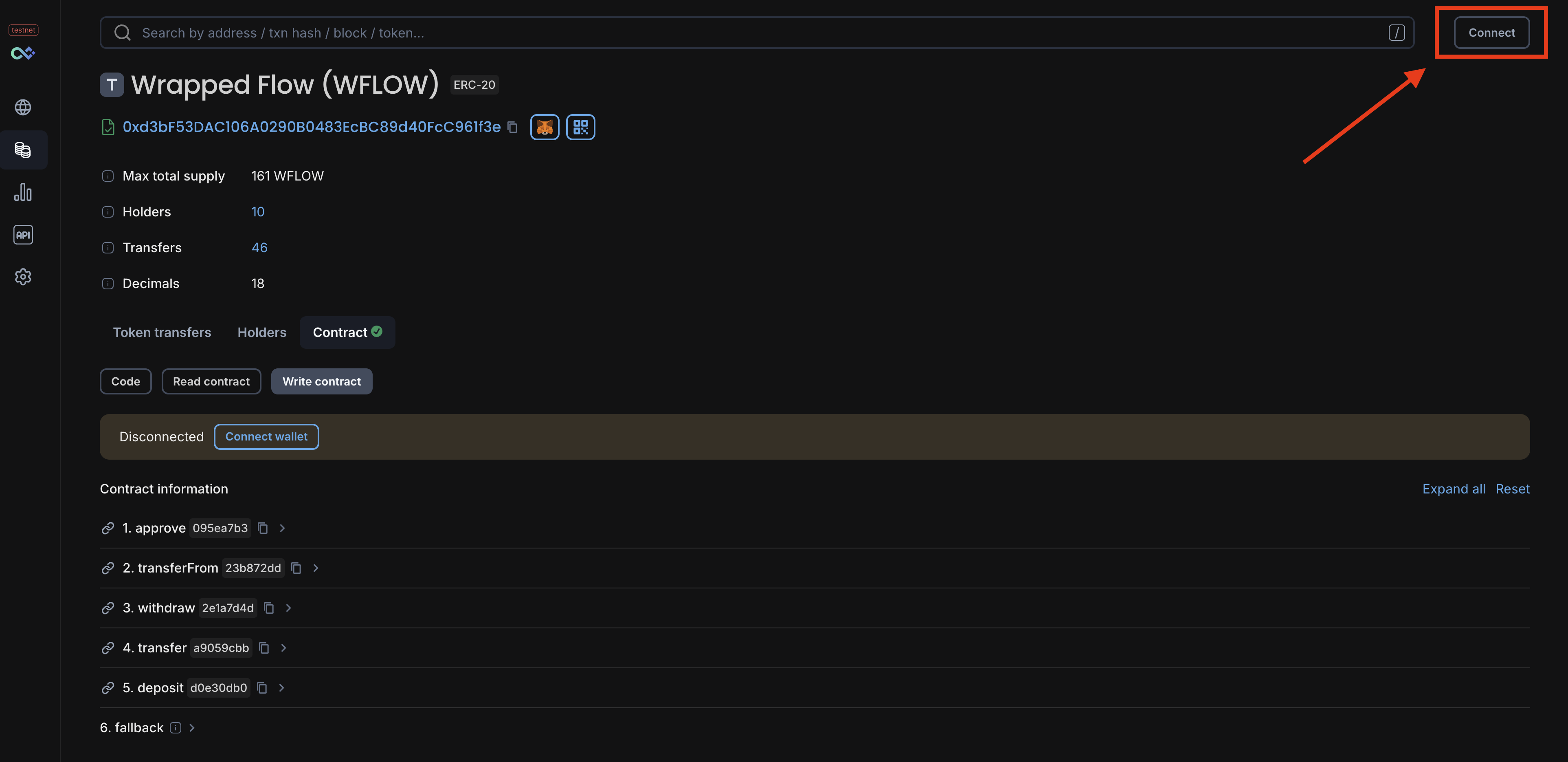
Once connected, you should see your address in the top right corner and above the contract's functions.
Now we can wrap FLOW. Click on the deposit method which will drop down an input field for the amount of FLOW you want
to wrap. The mint amount for the MaybeMintERC721 contract is 1 whole FLOW which in EVM terms is 1e18 wei - wei
being the smallest unit of an EVM's native currency (inherited from Ethereum's units - more on Ether units
here).
As shown below, put 1 000 000 000 000 000 000 in the input field for deposit.
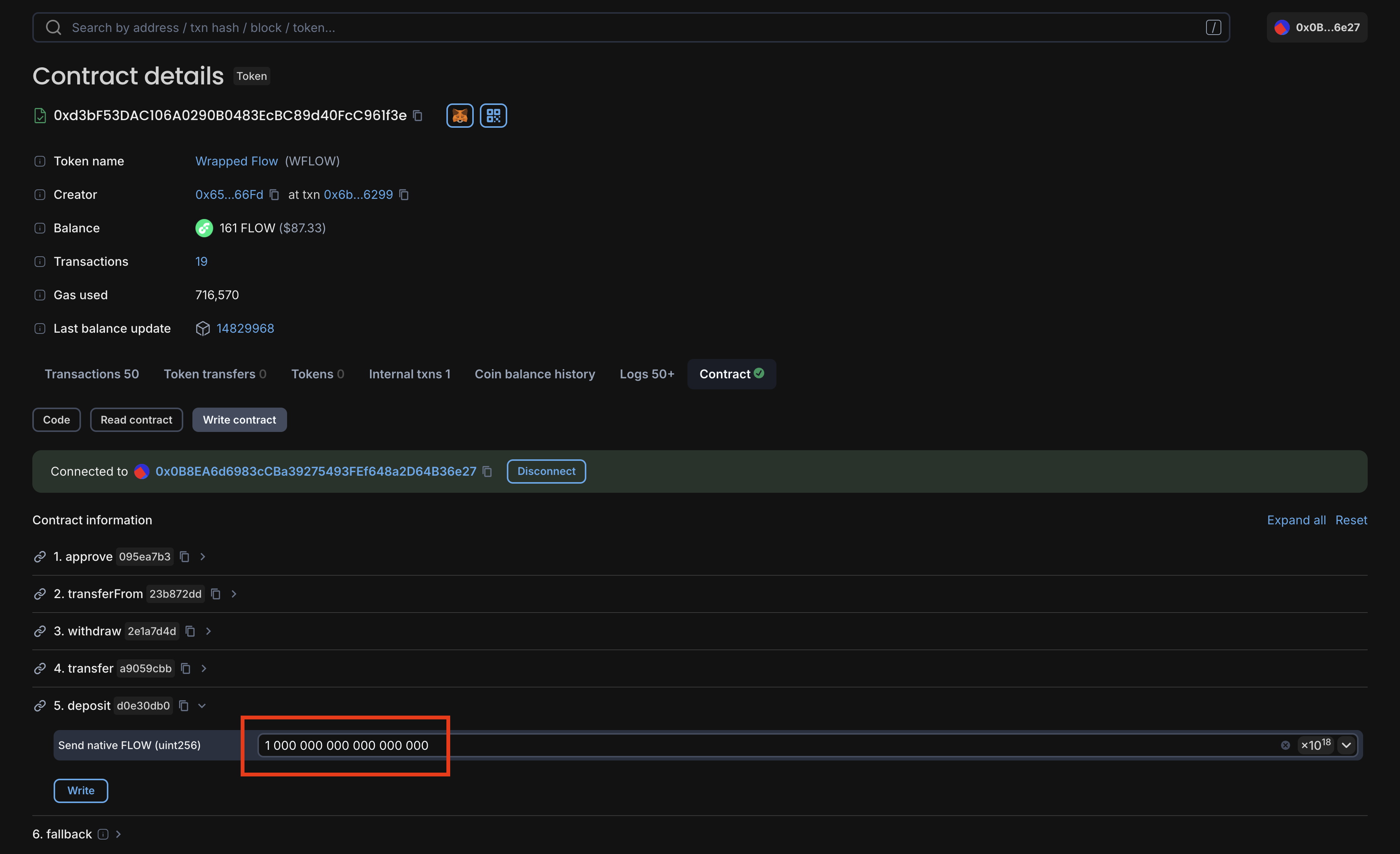
You can now click the "Write" button to submit the transaction. Once MetaMask prompts you to sign the transaction, click "Confirm" and give it a few seconds to process.
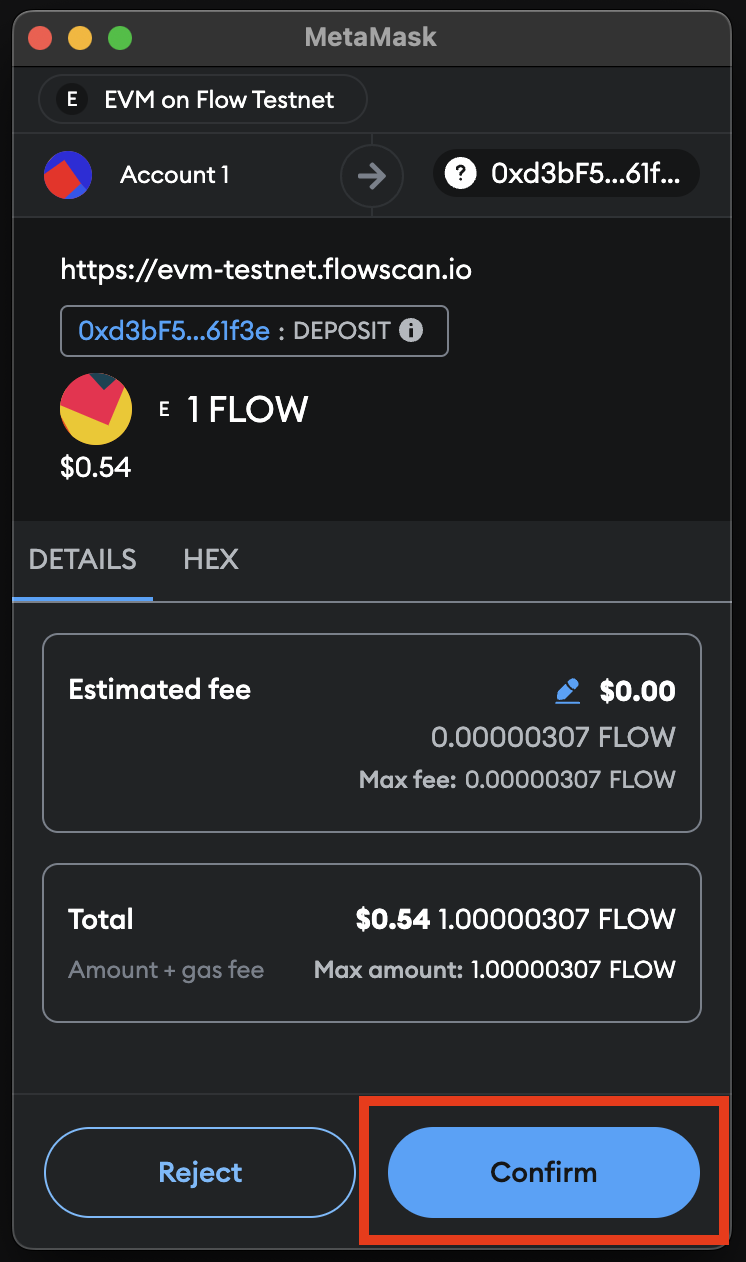
Once confirmed, you should be able to see WFLOW balance in your tokens list in MetaMask - if not, you can click on "Import Tokens" and paste the WFLOW contract address found on the Flowscan page and refresh your list.
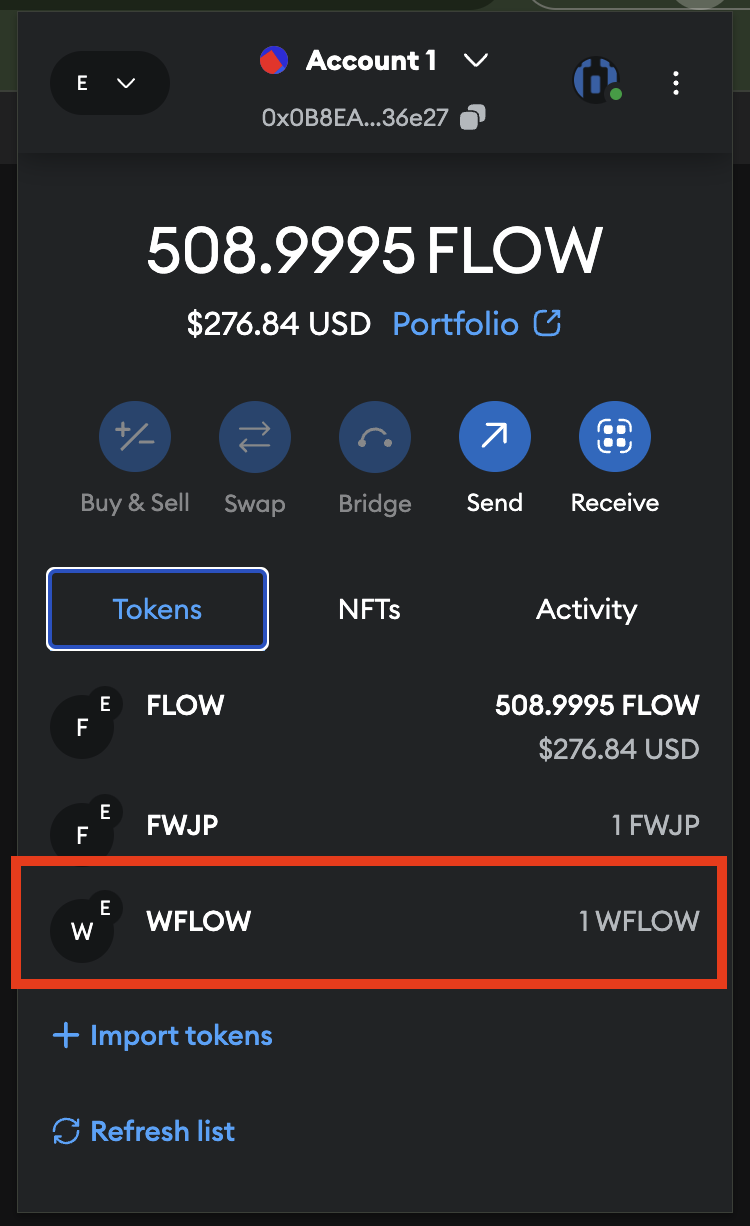
2. Approve WFLOW Transfer
Now that you have your WFLOW, you'll need to approve the MaybeMintERC721 contract to transfer your WFLOW. From the
same WFLOW page in Flowscan, click on the approve method. This time, you'll need to input the MaybeMintERC721
contract address - 0x2E2Ed0Cfd3AD2f1d34481277b3204d807Ca2F8c2 - and the amount of WFLOW you want to approve - again 1 000 000 000 000 000 000 WFLOW.
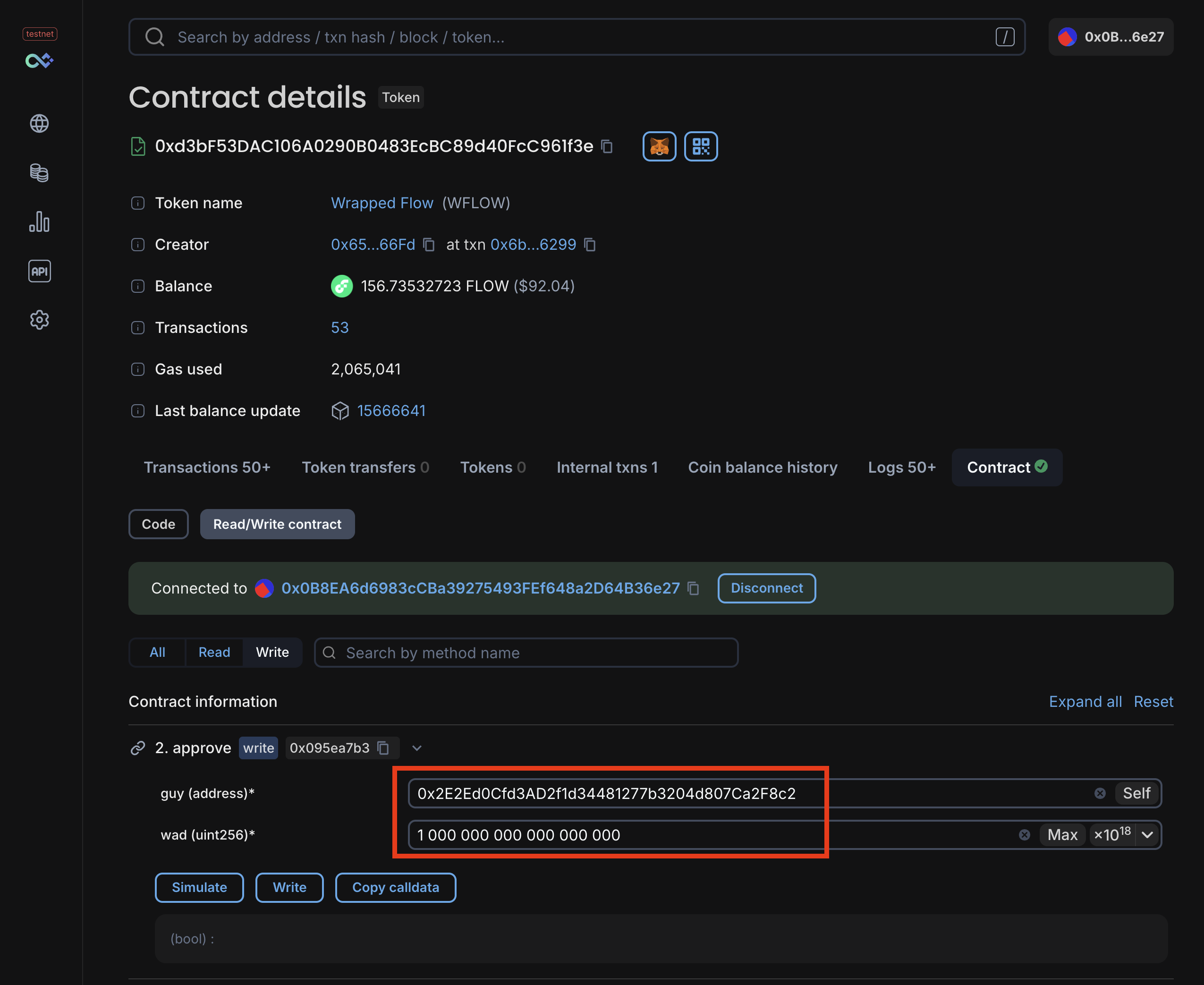
Click "Write" to submit the transaction. To be clear, this does not complete a transfer, but allows the
MaybeMintERC721 contract to transfer your WFLOW on your behalf which will execute in the next step.
3. Mint ERC721 Token
Finally, we'll attempt to mint the ERC721 token using the MaybeMintERC721 contract. Navigate to the MaybeMintERC721
contract on Flowscan:
MaybeMintERC721.
Again, you'll be met with the contract functions on the "Write Contract" tab. Click on the mint function which takes
no arguments - just click on "Write" and then "Confirm" in the resulting MetaMask window.
This contract has a 50% chance of failing on mint using onchain randomness. If it fails, simply mint again until it succeeds.
On success, you can click on your NFTs in MetaMask to see your newly minted token.
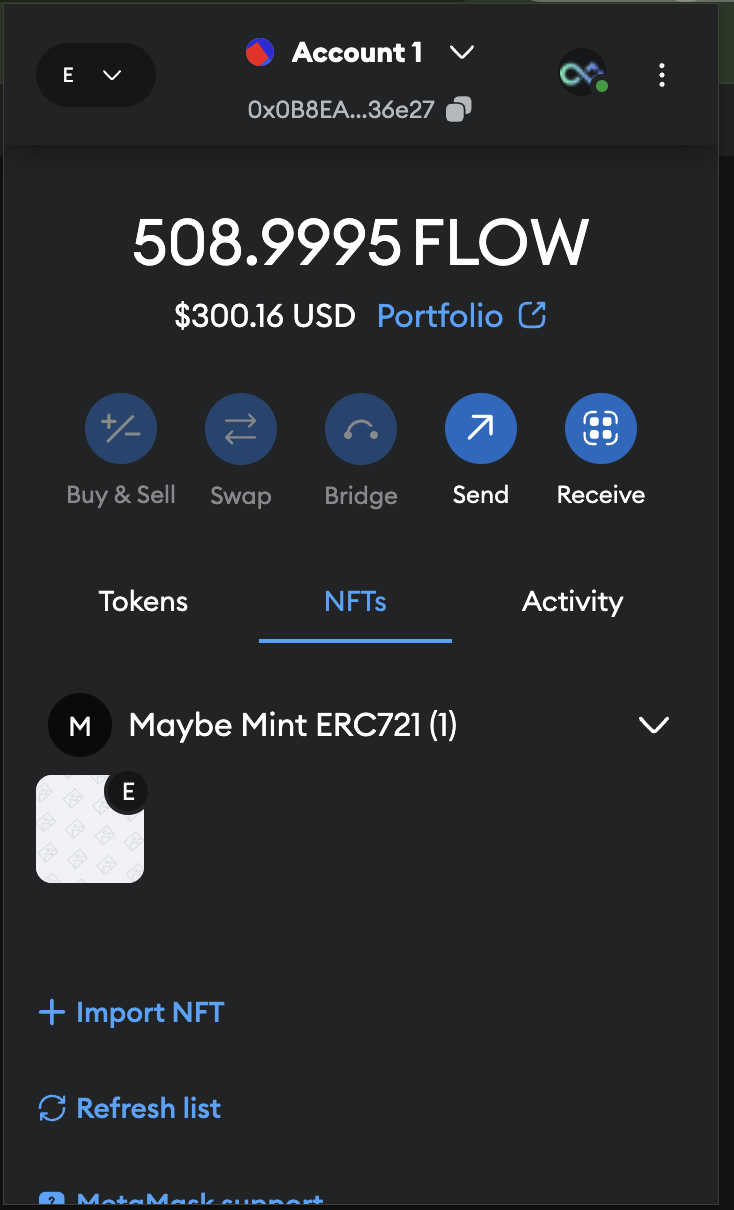
Recap
This process is cumbersome and requires multiple transactions, each of which could fail. Given the intent of the process - minting an NFT - if this were a case where the NFT was a limited edition or time-sensitive, you'd be left with WFLOW wrapped and approved for transfer, but no NFT and would need to manually unwind the process.
Or you could just use Cadence to batch these transactions and revert everything if the mint fails. Let's do that.
Using Flow Wallet
Before diving into the how, let's execute the batched version of everything we just did using Flow Wallet. This will give you a sense of the power of Cadence and the Flow blockchain.
The transaction below, like all Cadence transactions, is scripted, allowing us to execute a series of actions. It may look like a lot at first, but we will break it down step by step in the following sections.
wrap_and_mint.cdc
_140// TESTNET IMPORTS_140import FungibleToken from 0x9a0766d93b6608b7_140import FlowToken from 0x7e60df042a9c0868_140import EVM from 0x8c5303eaa26202d6_140_140/// This transaction demonstrates how multiple EVM calls can be batched in a single Cadence transaction via_140/// CadenceOwnedAccount (COA), performing the following actions:_140///_140/// 1. Configures a COA in the signer's account if needed_140/// 2. Funds the signer's COA with enough FLOW to cover the WFLOW cost of minting an ERC721 token_140/// 3. Wraps FLOW as WFLOW - EVM call 1_140/// 4. Approves the example MaybeMintERC721 contract which accepts WFLOW to move the mint amount - EVM call 2_140/// 5. Attempts to mint an ERC721 token - EVM call 3_140///_140/// Importantly, the transaction is reverted if any of the EVM interactions fail returning the account to the original_140/// state before the transaction was executed across Cadence & EVM._140///_140/// For more context, see https://github.com/onflow/batched-evm-exec-example_140///_140/// @param wflowAddressHex: The EVM address hex of the WFLOW contract as a String_140/// @param maybeMintERC721AddressHex: The EVM address hex of the ERC721 contract as a String_140///_140transaction(wflowAddressHex: String, maybeMintERC721AddressHex: String) {_140 _140 let coa: auth(EVM.Call) &EVM.CadenceOwnedAccount_140 let mintCost: UFix64_140 let wflowAddress: EVM.EVMAddress_140 let erc721Address: EVM.EVMAddress_140_140 prepare(signer: auth(SaveValue, BorrowValue, IssueStorageCapabilityController, PublishCapability, UnpublishCapability) &Account) {_140 /* COA configuration & assigment */_140 //_140 let storagePath = /storage/evm_140 let publicPath = /public/evm_140 // Configure a COA if one is not found in storage at the default path_140 if signer.storage.type(at: storagePath) == nil {_140 // Create & save the CadenceOwnedAccount (COA) Resource_140 let newCOA <- EVM.createCadenceOwnedAccount()_140 signer.storage.save(<-newCOA, to: storagePath)_140_140 // Unpublish any existing Capability at the public path if it exists_140 signer.capabilities.unpublish(publicPath)_140 // Issue & publish the public, unentitled COA Capability_140 let coaCapability = signer.capabilities.storage.issue<&EVM.CadenceOwnedAccount>(storagePath)_140 signer.capabilities.publish(coaCapability, at: publicPath)_140 }_140_140 // Assign the COA reference to the transaction's coa field_140 self.coa = signer.storage.borrow<auth(EVM.Call) &EVM.CadenceOwnedAccount>(from: storagePath)_140 ?? panic("A CadenceOwnedAccount (COA) Resource could not be found at path ".concat(storagePath.toString())_140 .concat(" - ensure the COA Resource is created and saved at this path to enable EVM interactions"))_140_140 /* Fund COA with cost of mint */_140 //_140 // Borrow authorized reference to signer's FlowToken Vault_140 let sourceVault = signer.storage.borrow<auth(FungibleToken.Withdraw) &FlowToken.Vault>(_140 from: /storage/flowTokenVault_140 ) ?? panic("The signer does not store a FlowToken Vault object at the path "_140 .concat("/storage/flowTokenVault. ")_140 .concat("The signer must initialize their account with this vault first!"))_140 // Withdraw from the signer's FlowToken Vault_140 self.mintCost = 1.0_140 let fundingVault <- sourceVault.withdraw(amount: self.mintCost) as! @FlowToken.Vault_140 // Deposit the mint cost into the COA_140 self.coa.deposit(from: <-fundingVault)_140_140 /* Set the WFLOW contract address */_140 //_140 // View the cannonical WFLOW contract at:_140 // https://evm-testnet.flowscan.io/address/0xd3bF53DAC106A0290B0483EcBC89d40FcC961f3e_140 self.wflowAddress = EVM.addressFromString(wflowAddressHex)_140_140 /* Assign the ERC721 EVM Address */_140 //_140 // Deserialize the provided ERC721 hex string to an EVM address_140 self.erc721Address = EVM.addressFromString(maybeMintERC721AddressHex)_140 }_140_140 pre {_140 self.coa.balance().inFLOW() >= self.mintCost:_140 "CadenceOwnedAccount holds insufficient FLOW balance to mint - "_140 .concat("Ensure COA has at least ".concat(self.mintCost.toString()).concat(" FLOW"))_140 }_140_140 execute {_140 /* Wrap FLOW in EVM as WFLOW */_140 //_140 // Encode calldata & set value_140 let depositCalldata = EVM.encodeABIWithSignature("deposit()", [])_140 let value = EVM.Balance(attoflow: 0)_140 value.setFLOW(flow: self.mintCost)_140 // Call the WFLOW contract, wrapping the sent FLOW_140 let wrapResult = self.coa.call(_140 to: self.wflowAddress,_140 data: depositCalldata,_140 gasLimit: 15_000_000,_140 value: value_140 )_140 assert(_140 wrapResult.status == EVM.Status.successful,_140 message: "Wrapping FLOW as WFLOW failed: ".concat(wrapResult.errorMessage)_140 )_140_140 /* Approve the ERC721 address for the mint amount */_140 //_140 // Encode calldata approve(address,uint) calldata, providing the ERC721 address & mint amount_140 let approveCalldata = EVM.encodeABIWithSignature(_140 "approve(address,uint256)",_140 [self.erc721Address, UInt256(1_000_000_000_000_000_000)]_140 )_140 // Call the WFLOW contract, approving the ERC721 address to move the mint amount_140 let approveResult = self.coa.call(_140 to: self.wflowAddress,_140 data: approveCalldata,_140 gasLimit: 15_000_000,_140 value: EVM.Balance(attoflow: 0)_140 )_140 assert(_140 approveResult.status == EVM.Status.successful,_140 message: "Approving ERC721 address on WFLOW contract failed: ".concat(approveResult.errorMessage)_140 )_140_140 /* Attempt to mint ERC721 */_140 //_140 // Encode the mint() calldata_140 let mintCalldata = EVM.encodeABIWithSignature("mint()", [])_140 // Call the ERC721 contract, attempting to mint_140 let mintResult = self.coa.call(_140 to: self.erc721Address,_140 data: mintCalldata,_140 gasLimit: 15_000_000,_140 value: EVM.Balance(attoflow: 0)_140 )_140 // If mint fails, all other actions in this transaction are reverted_140 assert(_140 mintResult.status == EVM.Status.successful,_140 message: "Minting ERC721 token failed: ".concat(mintResult.errorMessage)_140 )_140 }_140}
You can run the transaction at the following link using the community-developed Flow Runner tool:
wrap_and_mint.cdc.
This transaction takes two arguments:
- WFLOW contract address:
0xd3bF53DAC106A0290B0483EcBC89d40FcC961f3e - MaybeMintERC721 contract address:
0x2E2Ed0Cfd3AD2f1d34481277b3204d807Ca2F8c2
Before running, ensure that the network section - bottom left corner - displays Testnet. If not, click and select "Testnet" as your network and refresh. Once you've confirmed you're Flow Runner is targeting Testnet, copy these addresses and paste them into the respective fields on the Flow Runner page. Click "Run" on the top left and follow the prompts to connect your Flow Wallet and sign the transaction.
Although we are running a manual transaction for the purposes of this walkthrough, you should always be careful to review the transaction details before signing and submitting.
Again, since the ERC721 has a 50% chance of failing, you may need to run the transaction multiple times until it succeeds. However note that if the mint fails, the entire transaction will revert, unwinding the wrapped FLOW and approval.
Once you submit a successful transaction, you'll see a transaction ID with event logs in the Flow Runner output. Let's take a closer look at the transaction and its results in the Flowscan block explorer.
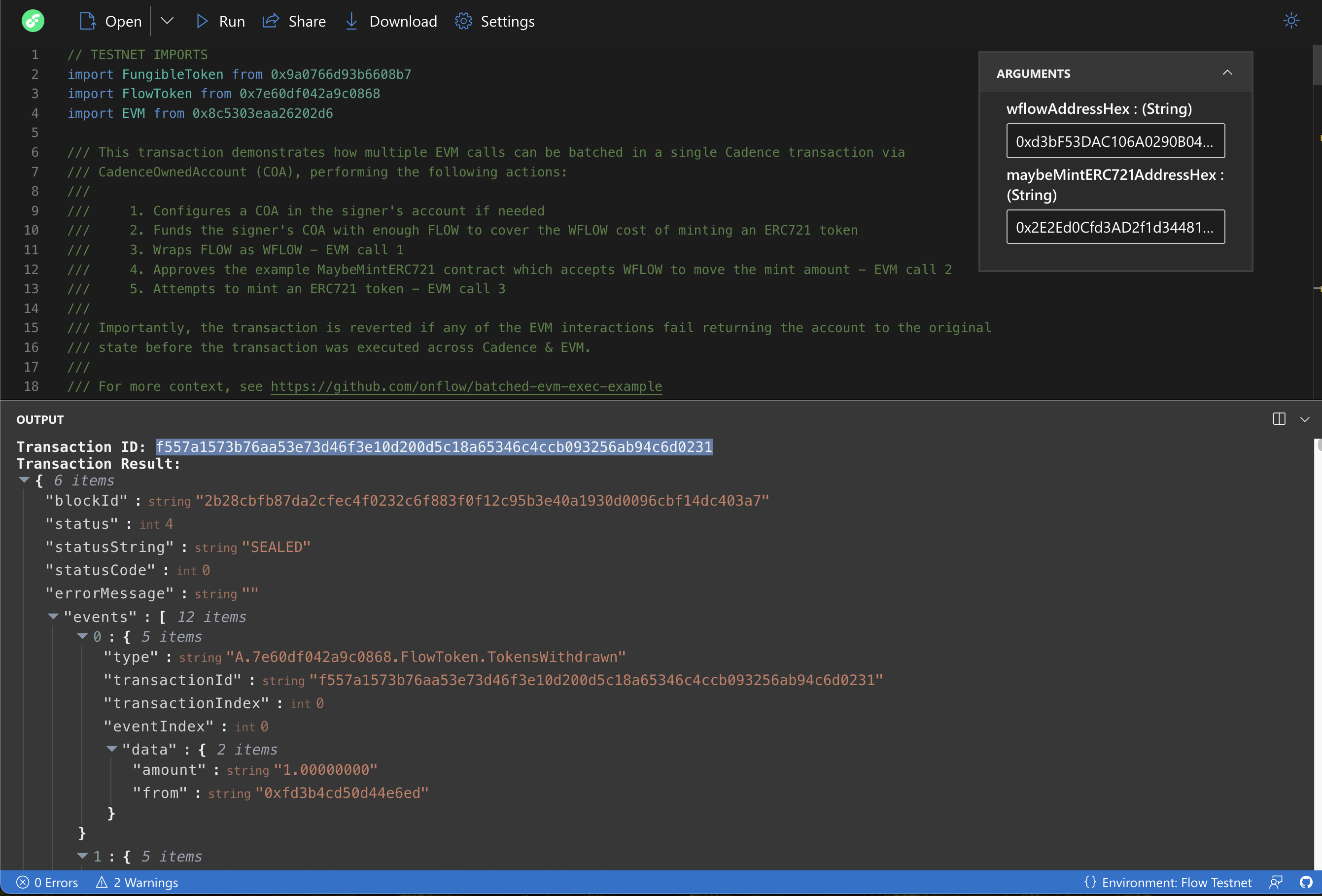
Copy your transaction ID and go to the Flowscan Testnet Cadence block explorer: Flowscan Cadence.
Pasting your transaction ID into the search bar will show you the transaction details, including the Cadence script, execution status, and event logs. Click on the "EVM" tab to view the EVM transactions batched in the Cadence transaction.
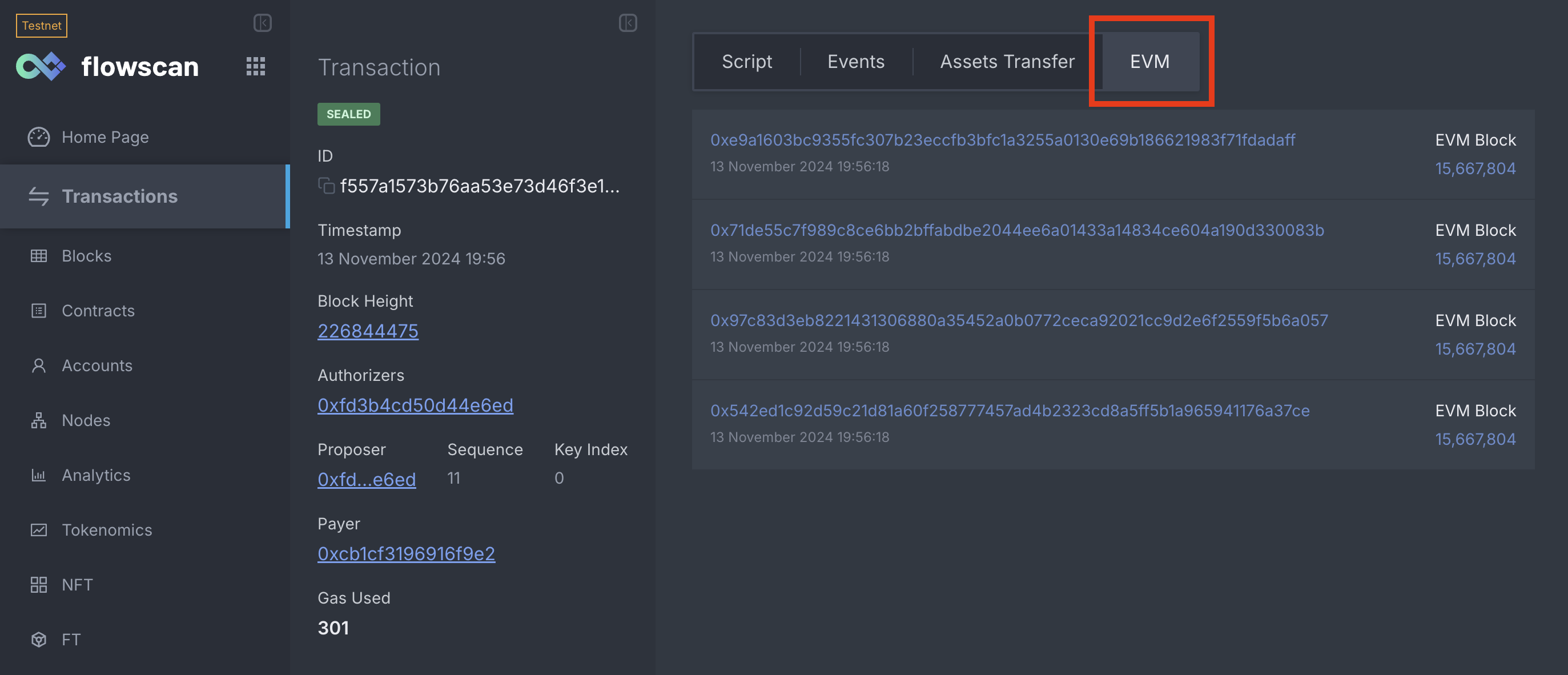
Clicking on the transactions will open up the EVM transaction in Flowscan's EVM block explorer. If you view the EVM transactions in order, you'll notice that they aggregate the same actions we took manually in the MetaMask section, but this time in a single Cadence transaction!
There are two separate block explorers for Flow - one for Cadence activity and another for EVM activity. This is unique to Flow and is a consequence of the fact that Cadence & EVM are separate runtimes, with EVM effectively emulated within Cadence. This orientation - that of EVM running within Cadence means that the Cadence-side explorer has visibility to EVM transactions embedded within a Cadence transaction.
Practically, this means that any transactions run using a Flow account can be viewed on the Cadence explorer while any transactions run using an EVM account can be viewed on the EVM explorer.
Breaking it Down
Now that we can relate to the pain of manually executing these transactions and we've seen the magic you can work with Cadence, let's understand what's going on under the hood.
To recap, our Cadence transaction does the following, reverting if any step fails:
- Wraps FLOW as WFLOW
- Approves the
MaybeMintERC721contract to move WFLOW - Attempts to mint a
MaybeMintERC721token
But how does our Flow account interact with EVM from the Cadence runtime? As you'll recall from the Interacting with COA guide, we use a Cadence-owned account (COA) to interact with EVM contracts from Cadence.
A COA is a resource providing an interface through which Cadence can interact with the EVM runtime. This is importantly in addition to the traditional routes you'd normally access normal EVMs - e.g. via the JSON-RPC API. And with this interface, we can take advantage of all of the benefits of Cadence - namely here scripted transactions and conditional execution.
So in addition to the above steps, our transaction first configures a COA in the signer's account if one doesn't already exist. It then funds the COA with enough FLOW to cover the mint cost, sourcing funds from the signing Flow account's Cadence Vault. Finally, it wraps FLOW as WFLOW, approves the ERC721 contract to move the mint amount, and attempts to mint the ERC721 token.
Let's see what each step looks like in the transaction code.
COA Configuration
The first step in our transaction is to configure a COA in the signer's account if one doesn't already exist. This is done by creating a new COA resource and saving it to the signer account's storage. A public Capability on the COA is then issued and published on the signer's account, allowing anyone to deposit FLOW into the COA, affecting its EVM balance.
_21/* COA configuration & assigment */_21//_21let storagePath = /storage/evm_21let publicPath = /public/evm_21// Configure a COA if one is not found in storage at the default path_21if signer.storage.type(at: storagePath) == nil {_21 // Create & save the CadenceOwnedAccount (COA) Resource_21 let newCOA <- EVM.createCadenceOwnedAccount()_21 signer.storage.save(<-newCOA, to: storagePath)_21_21 // Unpublish any existing Capability at the public path if it exists_21 signer.capabilities.unpublish(publicPath)_21 // Issue & publish the public, unentitled COA Capability_21 let coaCapability = signer.capabilities.storage.issue<&EVM.CadenceOwnedAccount>(storagePath)_21 signer.capabilities.publish(coaCapability, at: publicPath)_21}_21_21// Assign the COA reference to the transaction's coa field_21self.coa = signer.storage.borrow<auth(EVM.Call) &EVM.CadenceOwnedAccount>(from: storagePath)_21 ?? panic("A CadenceOwnedAccount (COA) Resource could not be found at path ".concat(storagePath.toString())_21 .concat(" - ensure the COA Resource is created and saved at this path to enable EVM interactions"))
At the end of this section, the transaction now has an reference authorized with the EVM.Call
entitlement to use in the execute block which
can be used call into EVM.
Funding the COA
Next, we fund the COA with enough FLOW to cover the mint cost. This is done by withdrawing FLOW from the signer's FlowToken Vault and depositing it into the COA.
_13/* Fund COA with cost of mint */_13//_13// Borrow authorized reference to signer's FlowToken Vault_13let sourceVault = signer.storage.borrow<auth(FungibleToken.Withdraw) &FlowToken.Vault>(_13 from: /storage/flowTokenVault_13 ) ?? panic("The signer does not store a FlowToken Vault object at the path "_13 .concat("/storage/flowTokenVault. ")_13 .concat("The signer must initialize their account with this vault first!"))_13// Withdraw from the signer's FlowToken Vault_13self.mintCost = 1.0_13let fundingVault <- sourceVault.withdraw(amount: self.mintCost) as! @FlowToken.Vault_13// Deposit the mint cost into the COA_13self.coa.deposit(from: <-fundingVault)
Taking a look at the full transaction, we can see an explicit check that the COA has enough FLOW to cover the mint cost
before proceeding into the transaction's execute block.
_10pre {_10 self.coa.balance().inFLOW() >= self.mintCost:_10 "CadenceOwnedAccount holds insufficient FLOW balance to mint - "_10 .concat("Ensure COA has at least ".concat(self.mintCost.toString()).concat(" FLOW"))_10}
This isn't absolutely necessary as successive steps would fail on this condition, but helps provide enhanced error messages in the event of insufficient funds.
Setting our EVM Contract Targets
The last step in our transaction's prepare block is to deserialize the provided WFLOW and ERC721 contract addresses
from hex strings to EVM addresses.
_10/* Set the WFLOW contract address */_10//_10// View the cannonical WFLOW contract at:_10// https://evm-testnet.flowscan.io/address/0xd3bF53DAC106A0290B0483EcBC89d40FcC961f3e_10self.wflowAddress = EVM.addressFromString(wflowAddressHex)_10_10/* Assign the ERC721 EVM Address */_10//_10// Deserialize the provided ERC721 hex string to an EVM address_10self.erc721Address = EVM.addressFromString(maybeMintERC721AddressHex)
Wrapping FLOW as WFLOW
Next, we're on to the first EVM interaction - wrapping FLOW as WFLOW. This is done by encoding the deposit() function
call and setting the call value to the mint cost. The COA then calls the WFLOW contract with the encoded calldata, gas
limit, and value.
_17/* Wrap FLOW in EVM as WFLOW */_17//_17// Encode calldata & set value_17let depositCalldata = EVM.encodeABIWithSignature("deposit()", [])_17let value = EVM.Balance(attoflow: 0)_17value.setFLOW(flow: self.mintCost)_17// Call the WFLOW contract, wrapping the sent FLOW_17let wrapResult = self.coa.call(_17 to: self.wflowAddress,_17 data: depositCalldata,_17 gasLimit: 15_000_000,_17 value: value_17)_17assert(_17 wrapResult.status == EVM.Status.successful,_17 message: "Wrapping FLOW as WFLOW failed: ".concat(wrapResult.errorMessage)_17)
Setting the value of the call transmits FLOW along with the call to the contract, accessible in solidity as msg.value.
You'll notice a general pattern among all EVM calls in this transaction:
- Encoding the calldata
- Calling the contract
- Asserting the call was successful
Here we're just interested in a successful call, but we could access return data if it were expected and relevant for
our Cadence transaction. This returned data is accessible from the data field on the EVM.Result object returned from
coa.call(...). This data would then be decoded using EVM.decodeABI(...). More on this in later guides.
Approving the ERC721 Contract
Once the FLOW is wrapped as WFLOW, we approve the ERC721 contract to move the mint amount. This is done by encoding the
approve(address,uint256) calldata and calling the WFLOW contract with the encoded calldata.
_18/* Approve the ERC721 address for the mint amount */_18//_18// Encode calldata approve(address,uint) calldata, providing the ERC721 address & mint amount_18let approveCalldata = EVM.encodeABIWithSignature(_18 "approve(address,uint256)",_18 [self.erc721Address, UInt256(1_000_000_000_000_000_000)]_18 )_18// Call the WFLOW contract, approving the ERC721 address to move the mint amount_18let approveResult = self.coa.call(_18 to: self.wflowAddress,_18 data: approveCalldata,_18 gasLimit: 15_000_000,_18 value: EVM.Balance(attoflow: 0)_18)_18assert(_18 approveResult.status == EVM.Status.successful,_18 message: "Approving ERC721 address on WFLOW contract failed: ".concat(approveResult.errorMessage)_18)
Minting the ERC721 Token
Finally, we attempt to mint the ERC721 token. This is done by encoding the mint() calldata and calling the ERC721
contract with the encoded calldata. If the mint fails, the entire transaction is reverted.
_16/* Attempt to mint ERC721 */_16//_16// Encode the mint() calldata_16let mintCalldata = EVM.encodeABIWithSignature("mint()", [])_16// Call the ERC721 contract, attempting to mint_16let mintResult = self.coa.call(_16 to: self.erc721Address,_16 data: mintCalldata,_16 gasLimit: 15_000_000,_16 value: EVM.Balance(attoflow: 0)_16)_16// If mint fails, all other actions in this transaction are reverted_16assert(_16 mintResult.status == EVM.Status.successful,_16 message: "Minting ERC721 token failed: ".concat(mintResult.errorMessage)_16)
And that's it! We've successfully batched EVM transactions using Cadence, reverting the entire transaction if any step fails. This is a powerful feature of Cadence, enabling complex interactions across the EVM and Cadence runtimes.
Conclusion
In this guide, we've demonstrated how to batch EVM transactions using Cadence, allowing you to conditionally execute multiple EVM transactions in a single Cadence transaction. While this guide focused on relatively simple EVM operations, the principles can be applied to much more complex and interesting applications.
In the process, you learned how to:
- Read and write from smart contract functions on EVM Flowscan
- Run a Cadence transaction from the browser using Flow Runner
- Execute batched EVM transactions via a COA in a Cadence transaction
- Condition final transaction execution on success of all EVM transactions
- Inspect multiple EVM transactions embedded in a Cadence transaction with Flowscan and its (https://www.evm.flowscan.io/) explorers
The biggest takeaway here isn't the specific actions taken in this walkthrough, but the overarching concept that you can use Cadence as an orchestration layer to extend existing EVM contracts, creating unique user experiences with the power to differentiate your Web3 application.
With these basics in hand, you're ready to start building more complex applications that leverage the power of Cadence and the Flow blockchain. How will you use these features to build Web3's next killer app?
Further Reading
Now that you've experienced the power of Cadence and EVM interactions firsthand, we recommend checking out the following guides to deepen your understanding:
- How EVM on Flow Works - Learn more about the Flow EVM and how it differs from traditional EVM platforms
- Interacting with COAs - Get a fuller picture of how Cadence interacts with EVM contracts via Cadence-owned accounts
- Cadence Transactions - Learn more about the Cadence transaction model
Ready to level up your Cadence skills? Take a look at these Cadence tutorials.